第一步,添加UserNotification
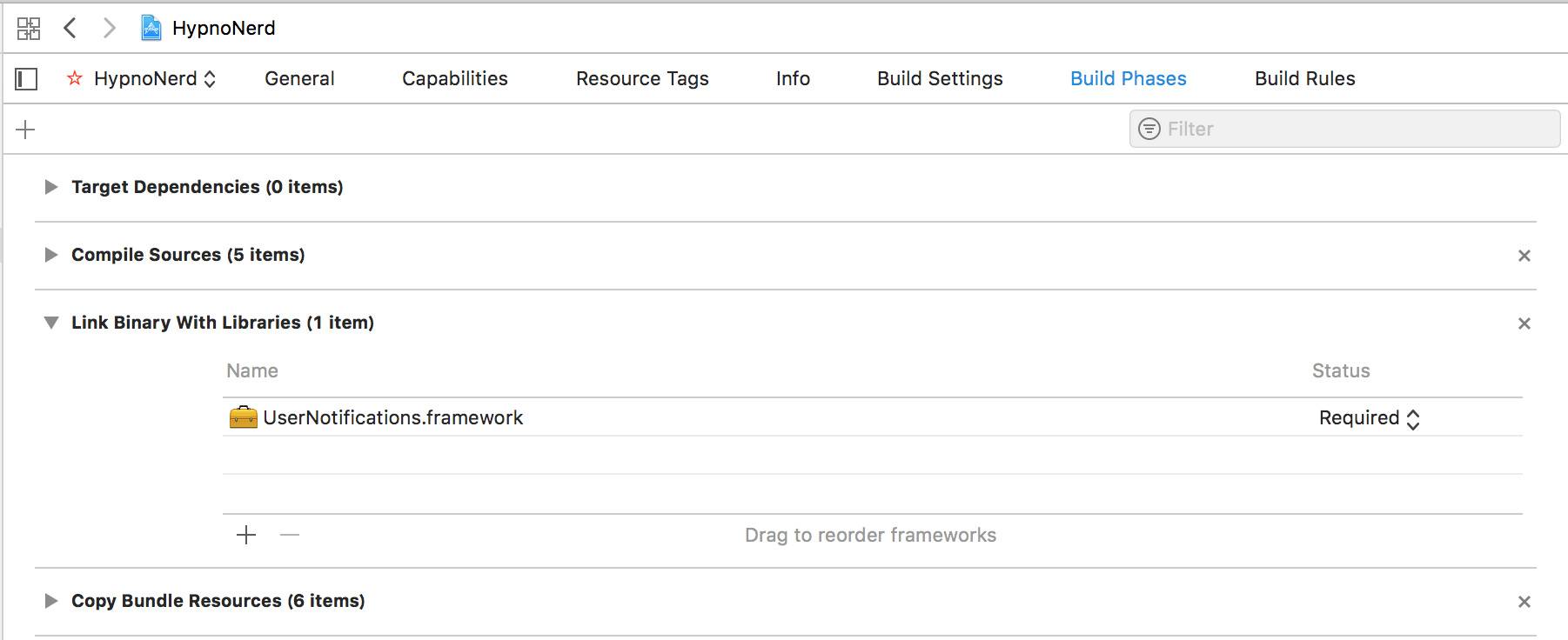
在 Link Binary With Libraries 中添加 UserNotifications.framework。
第二步,设置推送委托
在AppDelegate.m中,开头的类扩展部分按照下面的代码修改。
#import <UserNotifications/UserNotifications.h>
#import "AppDelegate.h"
@interface AppDelegate ()<UNUserNotificationCenterDelegate>// 注意这个协议
@end然后在application didFinishLaunchingWithOptions:方法中注册
- (BOOL)application:(UIApplication *)application didFinishLaunchingWithOptions:(NSDictionary *)launchOptions {
// 使用 UNUserNotificationCenter 来管理通知
UNUserNotificationCenter *center = [UNUserNotificationCenter currentNotificationCenter];
//监听回调事件
center.delegate = self;
//iOS 10 使用以下方法注册,才能得到授权
[center requestAuthorizationWithOptions:(UNAuthorizationOptionAlert + UNAuthorizationOptionSound)
completionHandler:^(BOOL granted, NSError * _Nullable error) {
// Enable or disable features based on authorization.
if (!error) {
NSLog(@"request authorization succeeded!");
}
}];
//获取当前的通知设置,UNNotificationSettings 是只读对象,不能直接修改,只能通过以下方法获取
[center getNotificationSettingsWithCompletionHandler:^(UNNotificationSettings * _Nonnull settings) {
}];
return YES;
}
然后实现下面两个协议要求的回调方法。
#pragma mark - UNUserNotificationCenterDelegate
//在展示通知前进行处理,即有机会在展示通知前再修改通知内容。
- (void)userNotificationCenter:(UNUserNotificationCenter *)center willPresentNotification:(UNNotification *)notification withCompletionHandler:(void (^)(UNNotificationPresentationOptions))completionHandler{
//1. 处理通知
//2. 处理完成后条用 completionHandler ,用于指示在前台显示通知的形式
completionHandler(UNNotificationPresentationOptionAlert);
}
//点击推送消息后回调
- (void)userNotificationCenter:(UNUserNotificationCenter *)center didReceiveNotificationResponse:(UNNotificationResponse *)response withCompletionHandler:(void(^)())completionHandler{
NSLog(@"Userinfo %@",response.notification.request.content.userInfo);
}
@end第三步,在需要用到本地通知的地方,运用添加下面的代码。
注意,调用这个方法的时候,记得在开头写上下面的代码:
#import <UserNotifications/UserNotifications.h>比如说现在我有个方法的参数是一个NSDate对象,就可以用这一句代码来将NSDate转换成TimeInterval:
NSInteger alerTime = [date timeIntervalSinceNow];然后利用这个alerTime设置定时的推送:
//使用 UNNotification 本地通知
+(void)registerNotification:(NSInteger )alerTime{
// 使用 UNUserNotificationCenter 来管理通知
UNUserNotificationCenter* center = [UNUserNotificationCenter currentNotificationCenter];
//需创建一个包含待通知内容的 UNMutableNotificationContent 对象,注意不是 UNNotificationContent ,此对象为不可变对象。
UNMutableNotificationContent* content = [[UNMutableNotificationContent alloc] init];
content.title = [NSString localizedUserNotificationStringForKey:@"Hello!" arguments:nil];
content.body = [NSString localizedUserNotificationStringForKey:@"Hello_message_body"
arguments:nil];
content.sound = [UNNotificationSound defaultSound];
// 在 alertTime 后推送本地推送
UNTimeIntervalNotificationTrigger* trigger = [UNTimeIntervalNotificationTrigger
triggerWithTimeInterval:alerTime repeats:NO];
UNNotificationRequest* request = [UNNotificationRequest requestWithIdentifier:@"FiveSecond"
content:content trigger:trigger];
//添加推送成功后的处理!
[center addNotificationRequest:request withCompletionHandler:^(NSError * _Nullable error) {
UIAlertController *alert = [UIAlertController alertControllerWithTitle:@"本地通知" message:@"成功添加推送" preferredStyle:UIAlertControllerStyleAlert];
UIAlertAction *cancelAction = [UIAlertAction actionWithTitle:@"取消" style:UIAlertActionStyleCancel handler:nil];
[alert addAction:cancelAction];
[[UIApplication sharedApplication].keyWindow.rootViewController presentViewController:alert animated:YES completion:nil];
}];
}注:封面图是《绝对绝望少女》的两位女主人公,苗木困和【数据删除】。因为武器是喇叭,所以和通知有一点微妙的联系。
本文由 maemolee 创作,采用 知识共享署名4.0 国际许可协议进行许可
本站文章除注明转载/出处外,均为本站原创或翻译,转载前请务必署名
最后编辑时间为: May 9, 2019 at 03:18 pm
